I have mentioned on my previous post (Speed-up Your Website with a Free Secured CDN Named CloudFlare) that you can use Cloudflare to speed up your website, making it more responsive, and secure. You can actually make use of it if you will change the nameserver of your domain name to CF’s nameservers. Now, it is much easier as the reliable hosting BLUEHOST already integrated it to your CPANEL and you can easily activate it anytime you want it and start reaping the benefits of this free service.
Here’s how.
- First, you should login to your Bluehost CPanel.
- Under, UPGRADES, you can find the logo of Cloudflare (as seen below). Just click it to open the feature.
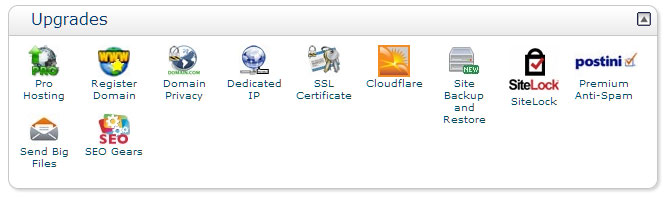
- Select a domain that you want to use CF and Activate it.

- After activated, it will show a list of CNAMEs and A where you will apply CF. Just click the CLOUD icon to activate the feature on a specific CNAME. Once activated the grey cloud will turn into yellow cloud.
- Configure CF by clicking Advanced link to suit to your needs. Specially the “Security Settings.”
Remember this feature is free for you to use and if you want more of CF’s feature, you can upgrade to their Platinum plan for only $14.99. With this Cloudflare Platinum plan, you can utilize their other awesome features such as SPDY (a new protocol used to speed up the loading of websites), Lazy Loading, Image Polishing, and Auto-resizing of images/site based on the gadget or computer used.
Well, I implemented these features on my site and I believe that it will surely improve the SEO health of my sites. Aside from that it prevents bigger problems such as DOS attacks, malware infection, and the likes.
Activate CLOUDFLARE now on your Bluehost account and see the difference!
