Update: New THEME added below.
Today, I decided to build a new template / theme for blogs on Blogger.com. What this Blogger template or theme special is for being ready of showing Google Adsense on every post and also for being a SEO friendly template for Blogger.com. It is a simple 3-Column black theme template. To see a sample blog that uses this theme, just click on the snapshot below.
Now, here’s how to install this free simple adsense-ready and SEO-friendly theme:
1. Download the theme on this location: Simple Adsense Ready Template. This file is a ZIP file. You should extract its content before you can use it.
2. Go to your Blogger account and sign-in.
3. At your Dashboard, click on the Lay-out tab and then click Edit HTML
4. You can see a portion on the page where you can upload a file. Upload the file extracted from the Zip file, specifically the black-adsense-ready.xml
5. To put your Google Adsense publisher code, (the code that is something like pub-12346789012345), just click on the Expense Widget Templates checkbox from the Edit HTML tab then look for the portion with pub- then replace it with your own publisher code.
6. Save all of your changes then you can start blogging. If you want to customize the sidebar, just click on the Page Elements tab and add all the gadgets that you want.
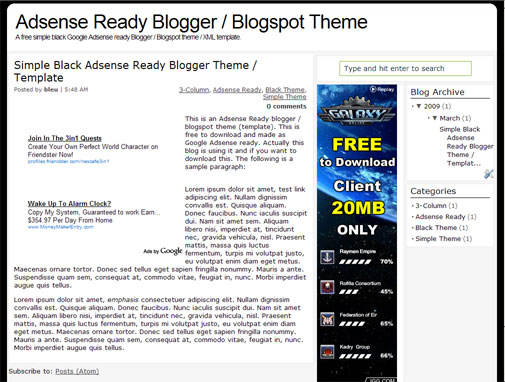
Here’s another theme which is originally designed by Tricks-Collection and revised it a little to make it more SEO friendly specially when it came to title tag. Aside from that the template can be easily customized as its widget are placed in a way that it will be easy for you to change.
Download SimpleTricksTheme HERE
Below shows the thumbnail of the theme. Just click it to see DEMO.
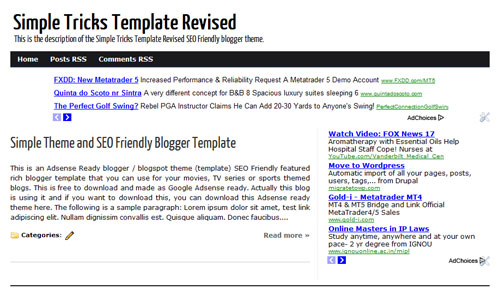

thank you for your template it’s very nice, my bloggr was 6months over but after i sing up to adsense but still not get approval. What is the Pub code ? it’s mean adsense give the pub code after Approval? can tell me!
How do I get the adsense code to show up next to a post like in your demo?
Nice template, but I would like to know more. What are the SEO benefits that your template can offer me?? And why is the h1, h2 etc not visible in the source code for the google robot to see?? Thanks
Your theme is great! i’ve download this, but how to install them? when i install normally which showed wrong, and i tried to improt the xml file, which showed wrong too???thanks
hi, i use the second template, o would like to know whether you can give me the code for putting adsense ad in between the content (below the content) and on top of the related post?
this template fast loading.. wooww..
woow. nice template,,, i muwt download
Muchas gracias, excelente template porque tengo el 15% de ctr con adsense.
Hi, i’m using the 2nd template, the Tricks Seo adaptded theme, but Google is indexing me wrong, my posts apperas in the SERPS, but they do not appear entitled with their title, the title showed is the blogs title.
Tnak you!
@Guillem, make sure that you didn’t change the code on the
I’ve solved that problem, but now photobucket images are looking bad and i can’t find the images to download and upload myself, could u help me?
@Guillem, just updated the Theme and solved the photobucket issue. Download the theme again and use the new .XML. Thank you for pointing it out!
thank you…
i m using it for my blog